Nvidia, not content with just dominating the GPU market and quietly fuelling the AI revolution, has decided your gaming rig needs an AI companion. Enter G-Assist, the latest feature baked into the Nvidia app, promising to hold your hand (digitally, of course) through the often-treacherous world of PC gaming.
Remember Clippy? Yeah, well, imagine Clippy, but instead of offering unsolicited advice on writing passive-aggressive emails, it fine-tunes your DLSS settings. That’s G-Assist in a nutshell.

According to Nvidia’s marketing (which, let’s be honest, is always dialled to 11), G-Assist helps monitor game performance, answers those burning questions that Google could probably answer faster, and even wrangles the RGB vomit emanating from your peripherals. All via the magic of ChatGPT-style text or voice commands. Because who wants to click buttons when you can talk to your computer… about why your frame rate is tanking in Cyberpunk 2077 for the tenth time today?
Supported devices include Logitech G, Corsair, MSI, and Nanoleaf. Prepare for a symphony of synchronized rainbow waves responding to your in-game achievements. Or, more likely, a confusing light show as G-Assist tries to figure out if you’re actually winning or just mashing buttons. The line between immersive gaming and a seizure-inducing light show gets thinner every day, folks.
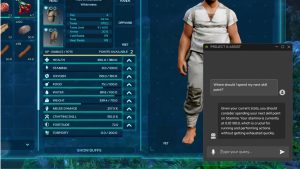
Beyond the AI assistant, the latest Nvidia app update also boasts more granular control over DLSS settings. Translation: more sliders and toggles for you to endlessly tweak in your quest for that elusive perfect balance between visual fidelity and playable frame rates. Games getting the DLSS treatment include Control, Warhammer 40,000: Darktide, Kingdom Come: Deliverance II (yes, II), and the community-developed Half-Life 2 RTX mod. So, you can now experience Gordon Freeman’s adventures in glorious, ray-traced detail, powered by the AI overlords at Nvidia.
Nvidia G-Assist is technically available on all “AI PCs” with RTX graphics cards. The definition of “AI PC” remains conveniently vague. If your PC runs Windows and has an RTX card, you might be in luck. Download the latest Nvidia app and GPU drivers to find out if your rig makes the cut. Or, you know, just keep doing what you’ve been doing: alt-tabbing to Google for answers.
Is G-Assist a genuinely useful tool, or just another layer of bloatware vying for your system resources? Only time (and probably several driver updates) will tell. But hey, at least your RGB lighting will be in sync. Probably.
The Bottom Line: G-Assist is Nvidia’s foray into AI-powered gaming assistance. Whether it’s a revolutionary tool or a novelty remains to be seen. But it’s certainly something to keep an eye on…if you can tear yourself away from tweaking those DLSS settings.
You can download Project G-Assist System Assistant feature for GeForce RTX desktop users, via NVIDIA app



Leave a Reply